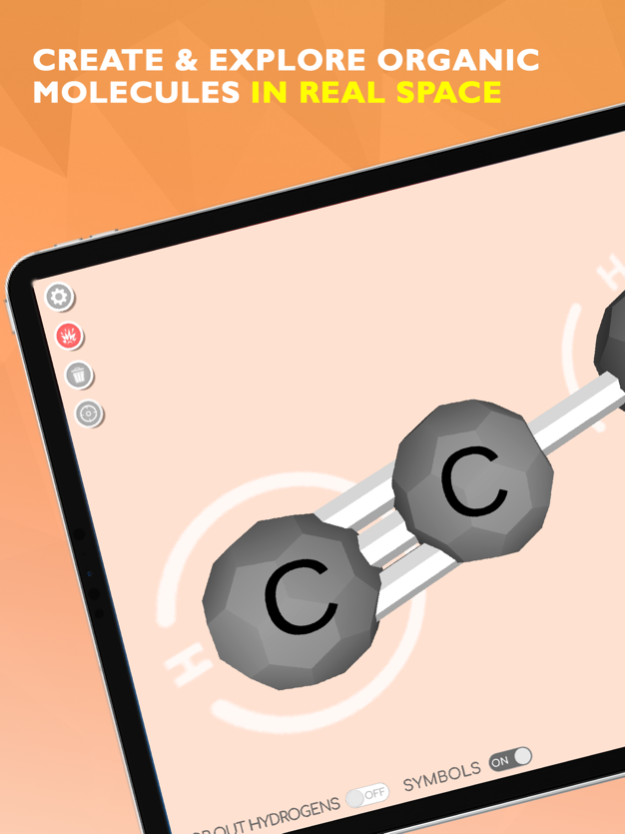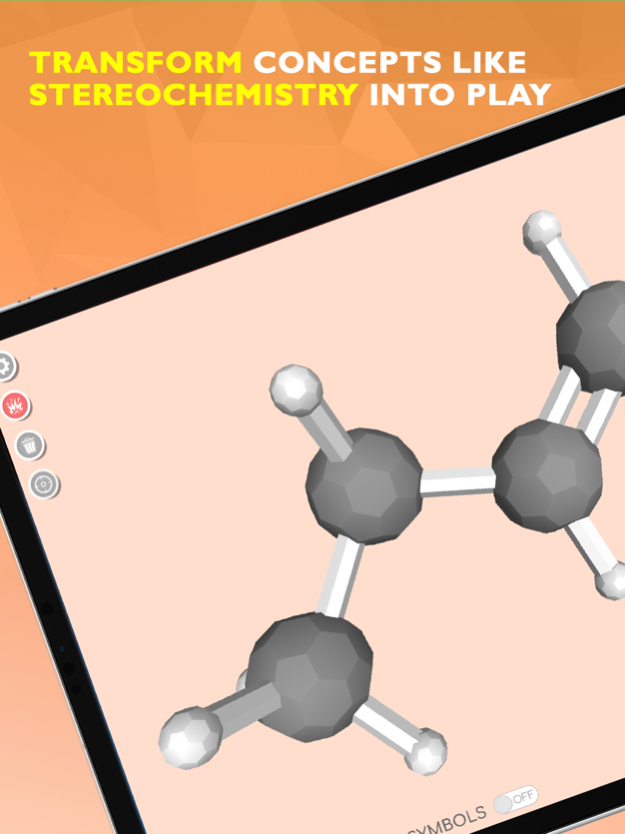ModelAR: Organic Chemistry 1.4
Free Version
Publisher Description
ModelAR by Alchemie is a powerful 3D modeling tool for students looking to practice organic chemistry. You can explore chemical structures by creating a molecule on the workspace and quickly toggle to pop into AR. This Augmented Reality feature allows you to interact with virtual molecules in real space. ModelAR brings chemistry to life.
Gestures are simple and intuitive! Simply drag an atom from the side bar onto the main workspace to start building. Drag between atoms to create new chemical bonds. Swipe to rotate molecule and spin bonds quickly. Explore perspectives with our focus tool. Once you’re done, reset your screen in a spectacular explosion!
ModelAR is a great way to supplement your organic chemistry learning materials. No other study tool or app provides a truly immersive, 3D method to build and manipulate molecules & chemical structures.
• Create & explore organic molecules in real space
• Transform tough organic chemistry concepts like stereochemistry into play
• A truly interactive way to improve your understanding of chemical structures
• Experiment with a wide variety of molecules
• Easy toggle into AR from workspace
• Simple & clean design
• Intuitive controls & gestures
• Playful rhythms & sounds
Download ModelAR today & make organic chemistry a fun experience!
Break up with your plastic model set!
Jun 1, 2022
Version 1.4
Bug fixes.
Changes to sign-in system.
About ModelAR: Organic Chemistry
ModelAR: Organic Chemistry is a free app for iOS published in the Kids list of apps, part of Education.
The company that develops ModelAR: Organic Chemistry is Alchemie Solutions, Inc. The latest version released by its developer is 1.4.
To install ModelAR: Organic Chemistry on your iOS device, just click the green Continue To App button above to start the installation process. The app is listed on our website since 2022-06-01 and was downloaded 10 times. We have already checked if the download link is safe, however for your own protection we recommend that you scan the downloaded app with your antivirus. Your antivirus may detect the ModelAR: Organic Chemistry as malware if the download link is broken.
How to install ModelAR: Organic Chemistry on your iOS device:
- Click on the Continue To App button on our website. This will redirect you to the App Store.
- Once the ModelAR: Organic Chemistry is shown in the iTunes listing of your iOS device, you can start its download and installation. Tap on the GET button to the right of the app to start downloading it.
- If you are not logged-in the iOS appstore app, you'll be prompted for your your Apple ID and/or password.
- After ModelAR: Organic Chemistry is downloaded, you'll see an INSTALL button to the right. Tap on it to start the actual installation of the iOS app.
- Once installation is finished you can tap on the OPEN button to start it. Its icon will also be added to your device home screen.